Distance vision screen for children eight years and younger
Instruction
In this topic you will learn how to carry out a distance vision screen for children aged eight years and younger, using an HOTV chart.
Use the PEC Screen form to guide you.
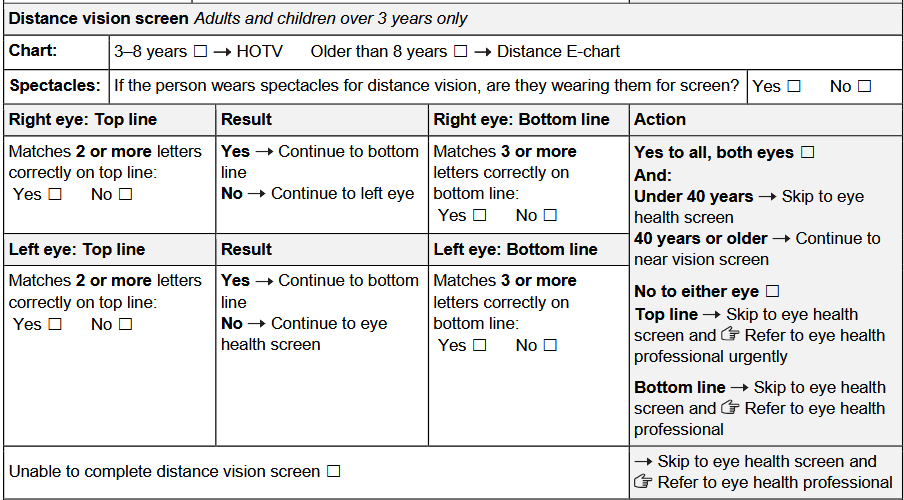
Distance vision screen chart
There are two rows of letters:
- One large row of the letters VOHT (6/60)
- One small row of the letters VHTVO (6/12).
The numbers next to each row of letters describe the size of the letters.
Instruction
For children eight years and younger, select the HOTV chart on the PEC Screen form.

Explain the vision screen using the HOTV chart:
- Give the child the HOTV pointing card
- Instruct the child to hold the pointing card flat on their lap, with the letters facing them
- Explain that they will need to match the letter they see on the chart, to the pointing card on their lap.
Check the child has understood:
- Point to a letter on the top line (6/60) of the chart
- Ask the child to match the letter on their pointing card.
Tip
If needed, a helper can assist by sitting or standing next to the child and holding the pointing card.
This is particularly helpful for younger children or those with a learning disability.
If a child is unable to understand or carry out the instructions, do not continue with the vision screen. Select unable to complete distance vision screen skip to eye health screen then refer to an eye health professional.

Spectacles
Instruction
If the child wears spectacles for distance vision, or both distance and near vision, check if they are wearing them for the distance vision screen.
If the child needs to wear their spectacles for the distance vision screen:
- Check the spectacles are clean
- Record that spectacles are being worn on the PEC Screen form.
If you are using an occluder, clean it before using it.

Right eye
Instruction
Start with the child’s right eye.
- Ask the child to cover their left eye with an occluder (or palm of their left hand), leaving the right eye open to see
- Make sure that the child does not press the occluder (or hand) onto their eye
- Check the child is covering their eye properly. If the child has difficulty covering their eye, a helper can assist.
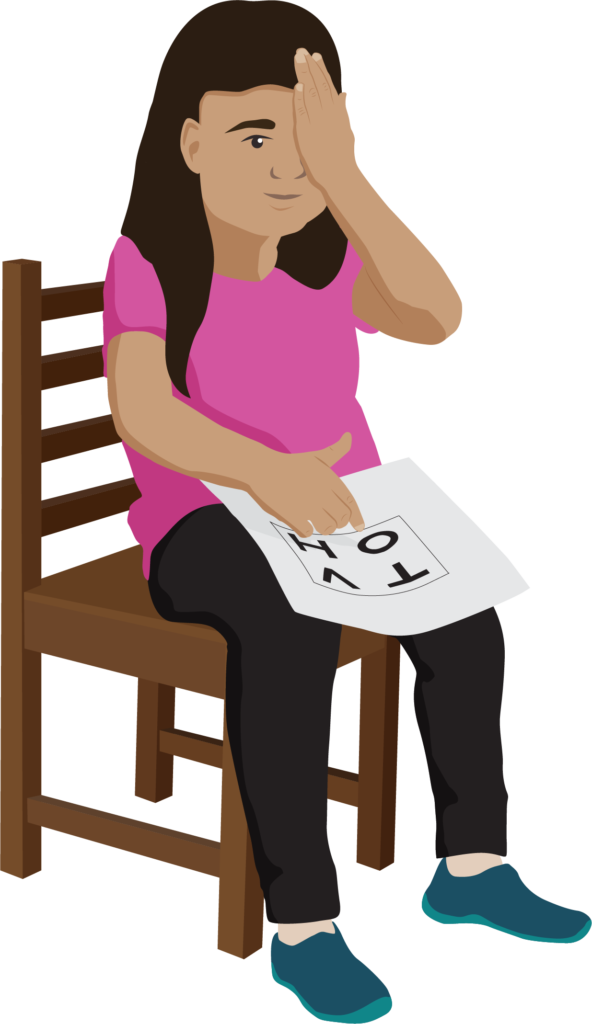
Right eye: top line
Using a pen or finger, point to each letter on the top line (6/60) and ask the child to point to the matching letter on the HOTV pointing card.
- If child matches 2 or more letters correctly on the top line record Yes continue to the bottom line
- If child matches fewer than 2 letters record No continue to the left eye.
Tip
- Move your hand steadily, pointing under each letter
- Avoid covering or hiding the letter with your hand or arm.
Right eye: bottom line
Point to each letter on the bottom line (6/12) and ask the child to point to the matching letter on the HOTV pointing card.
- If child matches 3 or more letters correctly on the bottom line record Yes
- If child matches fewer than 3 letters record No.
Left eye
Instruction
Repeat distance vision screen for child’s left eye.
Ask the child to cover their right eye with an occluder (or palm of their right hand), leaving the left eye open to see.
Left eye: top line
- If child matches 2 or more letters correctly on the top line (6/60) record Yes continue to the bottom line
- If child matches fewer than 2 letters record No continue to eye health screen.
Left eye: bottom line
- If child matches 3 or more letters correctly on the bottom line (6/12) record Yes
- If child matches fewer than 3 letters record No.
Record result
- If the child achieves Yes to top and bottom lines, both eyes skip to the eye health screen (because they are under 40 years old)
- If No for either eye:
- Top line skip to the eye health screen and refer to eye health professional urgently
- Bottom line skip to the eye health screen and refer to eye health professional.
Pregunta
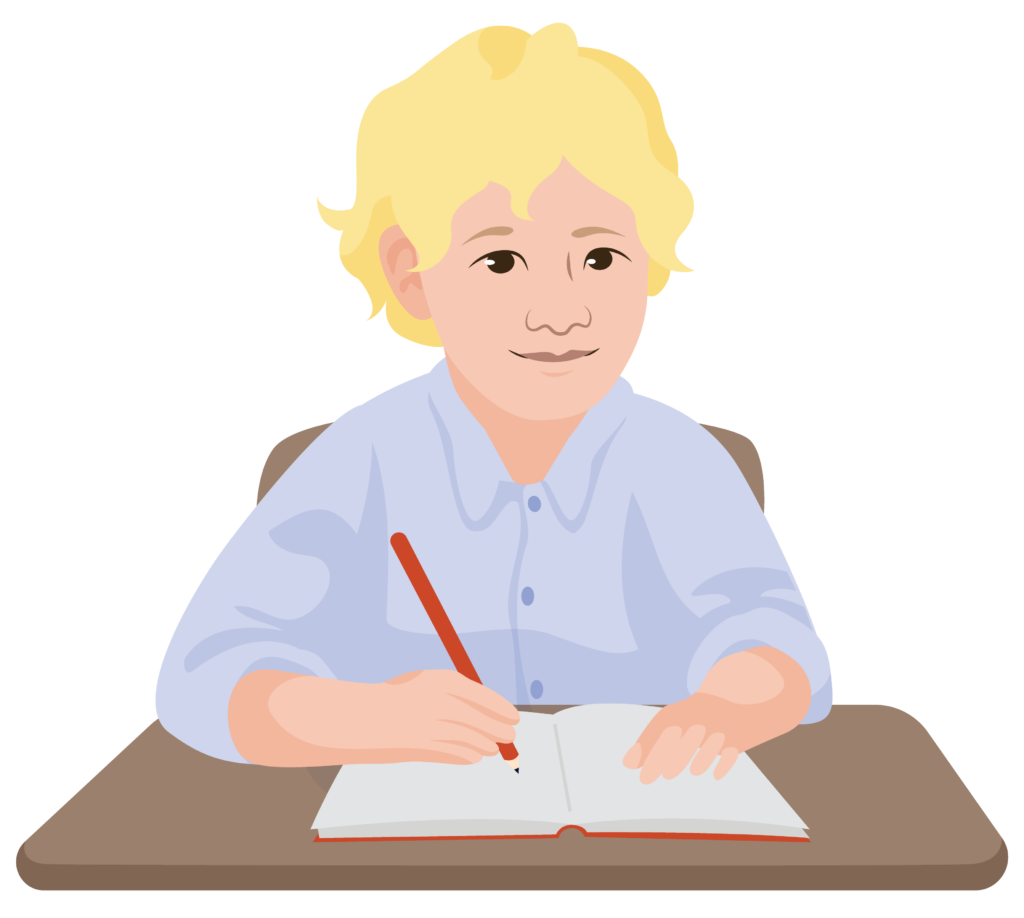
Meet Patryk
Patryk is six years old.
In his distance vision screen, Patryk matches 3 letters correctly on the top line with his right eye.
1. What would you do next?
Select one.
If you selected b, you are correct! Patryk needed to match 2 or more letters on the top line with his right eye. You should continue to the bottom line.
Patryk matches 3 letters correctly on the bottom line with his right eye. You record Yes and move to the left eye.
Patryk matched 3 letters with his left eye on the top line. He matched 2 letters with his left eye on the bottom line.
2. What would you do next?
Select one.
If you answered c, you are correct!
Patryk did not match 3 or more letters with his left eye on the bottom line. You should skip to eye health screen and refer to eye health professional.
Instruction
Watch the video of a health worker carrying out a distance vision screen for a child eight years old or younger.
Actividad
In groups:
- Explain the distance vision screen using HOTV chart and pointing card and practice to check the person understands
- Complete the screen
- Record the result on the Screen form.
Take turns to be the health worker and person being screened.