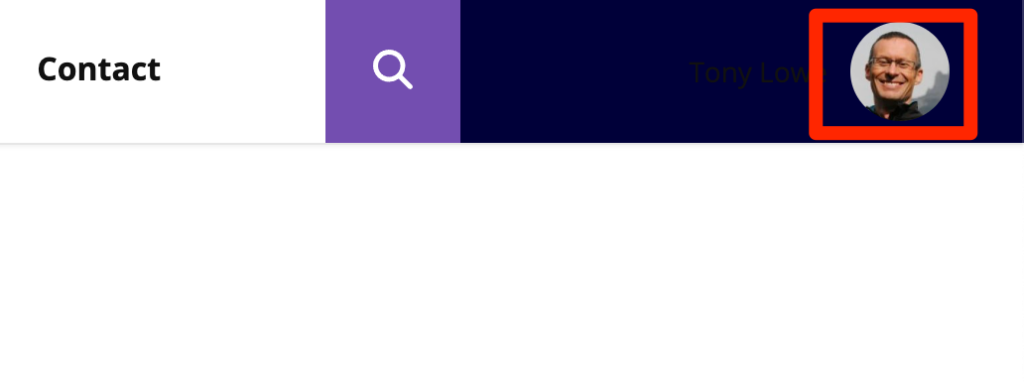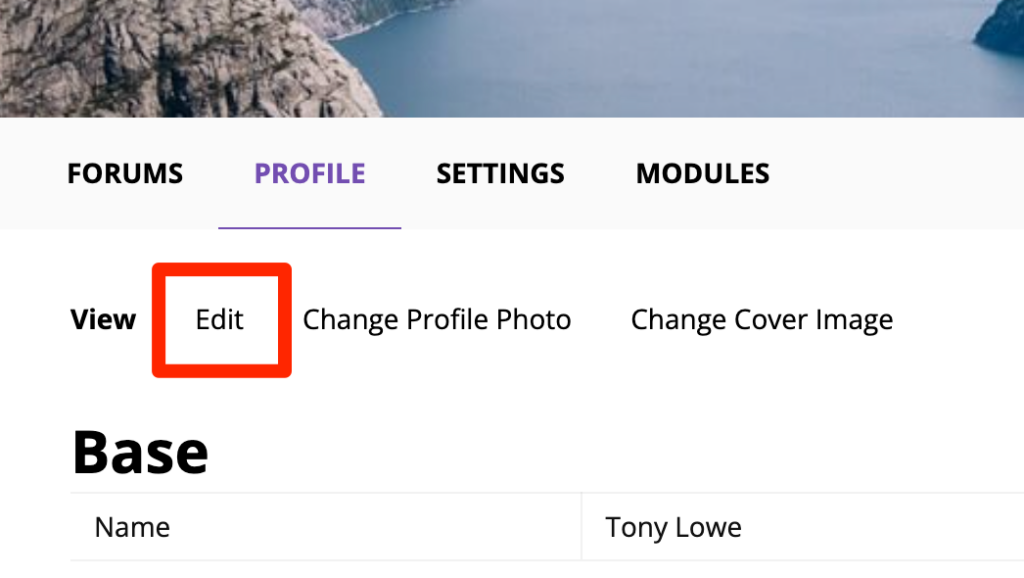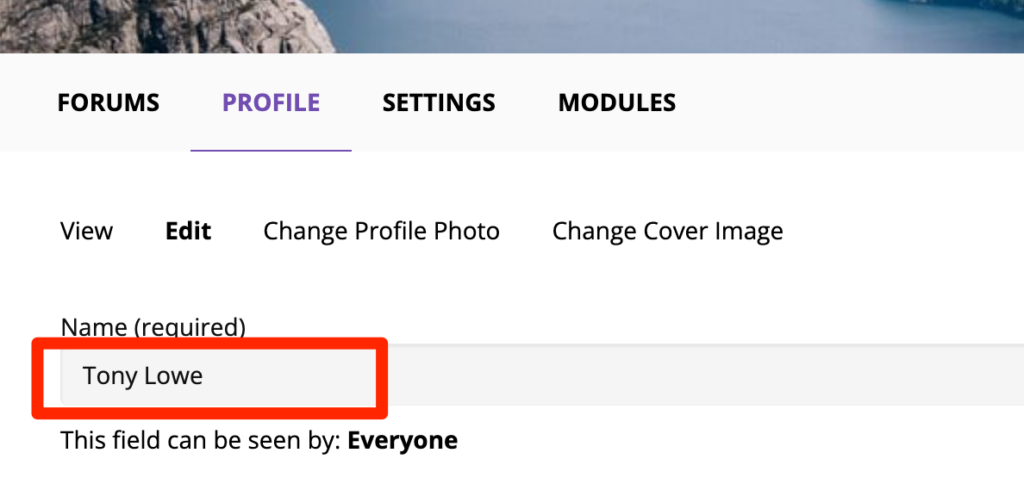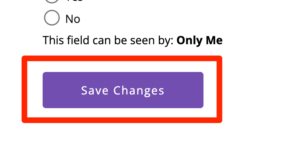The name you have set on your profile on the TAP website is used on your module completion certificates. If you need to change the name you have registered on the site then:
1. Click on your Profile photo displayed at the right in the site top navigation bar.
2. You will now see your Profile details. Click the Edit link just above your profile details.
3. You now have access to all your Profile details in a form where you can make and save changes. Amend the Name entry at the top of this page.
4. Finally scroll to the bottom and click the Save Changes button.
Consent for use of information
Please let us know if you give consent for information collected during this training to be used for future reporting and research activities.
Check yes or no to each question below. If you select no, you are still very welcome to continue the training.
2. I understand that my de-identified information collected during this training (including this registration form, online feedback survey, quiz results and discussion forum) will be used in reporting and research to help improve TAP and improve access to assistive technology, and I give my consent for this.
Page
of
Show / Hide lesson topics
Page
Previous page
Next page
Show / hide menu
completed
not completed
in progress
not started
Expand All
Collapse All
module lessons
Search results pagination
Login
Username or email address
Password
Lost password
Main content anchor
Search
Close search
Lesson navigation
breadcrumb
Module menu
Topic navigation
See all
Menu
Site menu
User account related
Group secondary navigation
opens in a new tab/window
Log in before taking the quiz
Complete
Quiz attempt feedback
Correct
Incorrect