Module details
This module provides an introduction to vision, vision problems and eye health and how to carry out a primary eye care screen.
Module duration: 2 hours online, followed by supervised practice as needed
საჭირო რესურსები
- Chair
- Occluder (optional)
- Ophthalmoscope or Arclight
- Pen torch
- Tape measure (at least three metres long)
- Tape
ჩამოსატვირთად და დასაბეჭდად დააწკაპუნეთ ქვემოთ მოცემულ ბმულებზე:
- საკვანძო სიტყვების ჩამონათვალი
- ძირითადი გზავნილები
- TAP Primary eye care screen form
- HOTV chart
- HOTV pointing card
- Distance E-chart
- Near E-chart
Printing instructions for vision charts:
- Print a full-sized chart. Select print Actual size. Do not reduce the document size to fit the paper
- Print on white A4 card that is thick and strong
- Make sure the letters are printed in dark black to make it clearer
- If the printed image is unclear, or grey, do not use
- To check you have printed the chart at the correct size, measure the 10 cm ruler on the page to verify its accuracy.
თანხმობა ინფორმაციის გამოყენებაზე
გთხოვთ, შეგვატყობინოთ, თუ იძლევით თანხმობას ამ ტრენინგის დროს შეგროვებული ინფორმაციის გამოყენებაზე მომავალი მოხსენებისა და კვლევითი აქტივობებისთვის.
მონიშნეთ "დიახ" ან "არა" ქვემოთ მოცემულ თითოეულ კითხვაზე. თუ აირჩევთ "არა"-ს, მაინც შეგეძლებათ სწავლებაში მონაწილეობის გაგრძელება.
1. გავეცანი მონაწილის საინფორმაციო ფურცელს და მესმის, რომ TAP მონაცემთა შეგროვებას ახდენს.
2. მესმის, რომ ამ სწავლების დროს ჩემი ინფორმაცია დეიდენტიფიცირებული ფორმით (მათ შორის, რეგისტრაციის ფორმა, ონლაინ გამოკითხვა, ქვიზის შედეგები და სადისკუსიო ფორუმი) გამოყენებული იქნება მოხსენებასა და კვლევაში, რაც დაეხმარება TAP-ის გაუმჯობესებას და დამხმარე ტექნოლოგიებზე წვდომის გაუმჯობესებას, რაზეც ვიძლევი თანხმობას.
Page
of
Show / Hide lesson topics
Page
Previous page
Next page
Show / hide menu
completed
not completed
in progress
not started
ყველას განვრცობა
ყველას ჩაკეცვა
module lessons
Search results pagination
Შესვლა
Username or email address
პაროლი
Lost password
Main content anchor
Search
Close search
Lesson navigation
breadcrumb
Module menu
Topic navigation
See all
Menu
Site menu
User account related
Group secondary navigation
opens in a new tab/window
Log in before taking the quiz