TAP Coordinators
TAP Coordinators are the people responsible for introducing and using TAP in their service, area or country.
Coordinators may be:
- Project managers
- Service managers
- Training coordinators.
They may be using TAP for different reasons, such as:
- To raise awareness of assistive products and how they are provided
- To train personnel to provide assistive products
- To include assistive products into health, rehabilitation or other training courses.

If you are a TAP Coordinator, this page is for you.
On this page you will find information and resources to help you:
- Begin using TAP
- Make a TAP Project Plan
- Prepare for TAP training
- Support effective learning with TAP
Please note, some of the supporting resources for Coordinators are only available in English at the moment.
TAP Forms and documents
TAP modules may include forms and documents such as:
- Key words list
- Key messages
- Assessment forms
- Referral forms
- Resources lists
As a coordinator, you can also access other documents such as:
- Skills checklists
- Mentors notes
You can find all forms for each module through the button below.
Begin using TAP
Background and rationale of TAP
- About TAP: Learn more about the goals and development of TAP.
- Using TAP: Learn how TAP content is structured and shown to learners.
- TAP overview: View these presentation slides for a complete overview of TAP. Share it with team members and stakeholders working with you on your TAP Project.
Navigating the TAP platform
This series of videos shows the process of introducing, registering and learning with TAP:
Making a TAP Project Plan
TAP is a flexible training resource which can be used in different ways. A well thought out plan developed in consultation with all stakeholders that describes how TAP will be used in your location is important.
A TAP Project Plan may be part of a larger plan for strengthening health, rehabilitation and assistive technology services overall in a country or region.

A TAP Project Plan should provide information about each of the following:
- Outcome: The outcome (results) that are expected
- Stakeholders: The stakeholders that will be involved, their role and contributions
- Location: The location (area or country) and assistive technology context
- Learners: Who the learners are, and what they will be expected to know and do after TAP
- Modules: Which TAP modules will be needed to achieve the expected outcome
- Mentors: Who will mentor learners to develop their skills (competencies)
- Resources: The resources that will be needed to run TAP and where these will come from
- Timetable: An implementation timetable including major milestone dates
- Budget and funding sources: A budget outlining costs and funding for TAP implementation
- Monitoring, evaluation and learning: What stakeholders would like to learn from the TAP Project, the information that will be collected during the project to be able to answer these questions in the final evaluation, and who is responsible.
Read on to find out more about each of these features.
Outcome
TAP planning starts by stakeholders working together to define the expected outcome. In other words, what it is that everyone hopes to achieve through TAP implementation
The expected outcome should be a statement that is specific, measurable, clear and agreed by all stakeholders. A large TAP Project may have more than one outcome.
A clearly defined expected outcome will inform the rest of the TAP Project Plan, including who needs to be involved and how, the learner’s needs, which modules and what resources will be required.
Examples
“Through TAP, nurses in ten selected primary health care centres will screen for simple assistive products, provide some simple devices themselves, and know who to refer to for others.”
“Through TAP, graduates of our community health workers course will be aware of assistive products that people can benefit from and the steps involved in providing them.”
Stakeholders
Stakeholders are the individuals and organisations who will be involved or impacted by your TAP Project. They will likely include:
- Ministries of Health, Education, Social Welfare and other relevant ministries
- People who use assistive products and their representative organisations such as Organisations of Persons with Disabilities (DPOS/OPDs), Older Persons, people with specific health conditions
- Health, rehabilitation and assistive products service providers including government, non-government or private organisations
- Organisations involved in the referral pathway for people who use assistive products, including those who may identify and refer people for assistive products or those who receive referrals for assistive products or related services
- Training institutions.

Graphic by Motivation Australia for the National Guidelines on the Provision of Assistive Technology in Papua New Guinea.
Identify and engage with all stakeholders early. Use the TAP overview presentation slides (pdf) to share information about TAP with stakeholders. Add additional slides to communicate and discuss ideas for using TAP in your location.
As well as involving stakeholders in defining the expected outcome, discuss the roles and contributions of each stakeholder. For example, stakeholders may:
- Provide or share resources to help run the TAP training
- Offer expertise to mentor learners’ during and after the online TAP modules
- Have particular expertise in evaluation
- Be part of a referral pathway for assistive products or other related services.
Location
It is important to understand the assistive technology context in your location and ensure that your TAP Project Plan takes this into account. Your TAP Project Plan should align with:
- National strategies, policies, plans, priorities or regulations for health services and assistive products procurement and provision
- The availability of rehabilitation, medical and other services that can receive referrals
- Cultural, geographical, social, economic and other factors that could impact the training or services.
The WHO AT Capacity Assessment tool (ATA-C) can help to increase awareness and understanding of the assistive technology context in a country or area amongst stakeholders. For more information contact the WHO Assistive Technology Team at [email protected].
Learners
The TAP Project Plan should identify who the learners will be, including whether they are students or personnel (paid or volunteer).
- Student information should include what they are studying, and how TAP fits into their training
- Personnel should include where they work, and how TAP learning will be used in their work place.
This information is needed to decide which TAP modules will be taken, and what support learners may need during and after the training.
The TAP Project Plan should also identify the number of learners in order to budget for the training resources that will be needed.
If your TAP Project focuses on training personnel, involve service managers in planning. Service managers play a critical role in the success and long term impact of TAP. Service managers are responsible for:
- Selecting, approving and releasing personnel for training
- Planning how the duties will be covered at their service while learners are away for training
- Supporting learners to practice skills learned after the training, and
- Welcoming visiting mentors to their service to support learners.
Service managers will also be responsible for developing their services overall to support AT activities. For example they may need to make adjustments to the roles of personnel, secure and manage funding and AT resources, re-arrange facilities, put referral and other systems in place.
Modules
All TAP learners should complete the Introduction to assistive products module first. This module provides important information that learners need before starting other modules.
After Introduction to Assistive Products, TAP is organised in six streams. These are: Cognition, Communication, Hearing, Mobility, Self care, Vision.
Supervisors need to select stream introduction module/s followed by product modules that learners will take, depending on the expected outcome of using TAP.
Some modules are more difficult than others. Learners may need more pre-requisite knowledge, more time, and/or more supervision to become competent in the skills taught through more complex modules. In the graphic shown here, the more complex modules have an orange border.
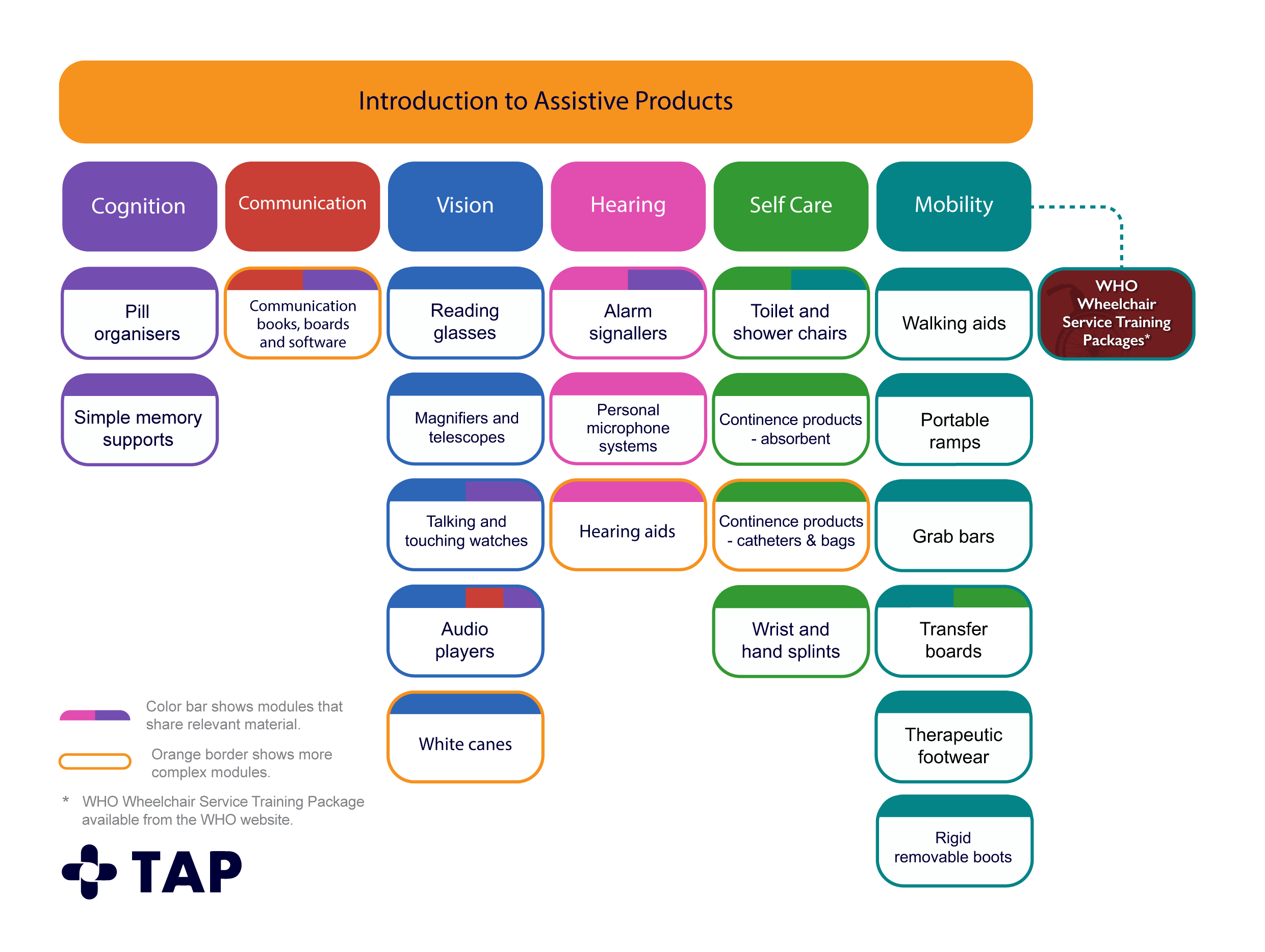
Not all TAP modules are available yet. Contact the WHO Assistive Technology Team at [email protected] for up to date information about module development dates.
Mentors
When TAP is used to build the skills (competencies) of staff, practice with a mentor is essential. Developing a TAP Project Plan includes identifying mentors with the right skills to support learners during the online training and afterwards during work place practice.
Depending on which modules are used, different expertise is needed to provide mentoring. For example, for vision modules, a mentor should be experienced in vision screening and vision products.

Mentors may be from tertiary level services such as rehabilitation, ophthalmology or audiology, training institutions, or non-government services.
To provide appropriate support, both online and in person, mentors need enough time to prepare. This includes time to complete the TAP modules they will be supporting.
The role of mentors during the online training includes:
- Preparing the assistive products and other resources needed to take each module
- Developing a detailed timetable for the training (often in partnership with TAP supervisors)
- Providing support, answering questions and facilitating discussion as learners take the modules
- Setting up supervised sessions for practicing and developing skills (such as role play)
- Monitoring and assessing competencies using TAP skills checklists.
Mentors are not required to prepare or deliver training, as the training content is provided through the platform. Their role is to use the prepared materials and mentor new learners.
During workplace supervised practice, mentors need to observe and support personnel as they develop their skills until they are competent to practice independently. Mentors may use the TAP skills checklists to structure their mentoring, to assess learners’ progress, and provide learners with feedback.
Resources
Learning resources
TAP is currently only available online. All learners will need an internet connected computer, tablet or smart phone. Learners will also need a quiet space to take the modules and practice skills. This may be a classroom, meeting room or other quiet area.
Always consider the accessibility needs of learners when choosing a venue, considering access to the building and all areas including training room(s) and bathrooms.
Module resources
Module resources are listed at the beginning of each module on the platform, and also in the mentors notes. Depending on each module, the resources needed will include:
- Sample assistive products (pdf), as well as spare parts and basic tools to assemble and/or carry out minor repairs to the products. Ideally these should be the same range of products that learners will have available in their workplace.
- TAP forms and documents, which should be printed and provided for learners in a folder. These documents include screening and assessment forms for different assistive products, as well as key words and key messages. They are an used throughout the modules. Learners need a copy of these forms as they work through each module. After training, services may consolidate or adapt these forms to suit their specific situation.
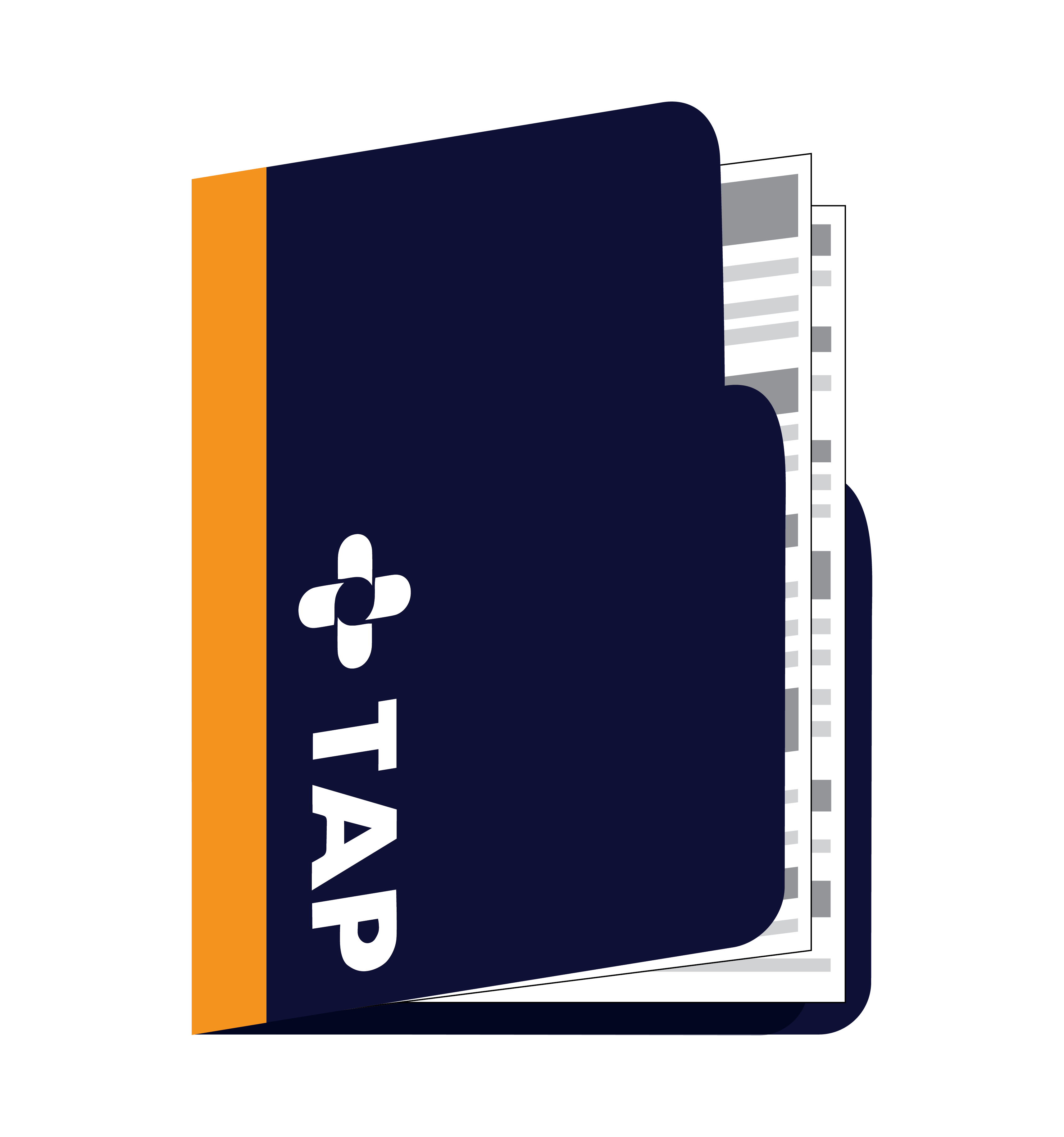
There are additional TAP tools and resources for supervisors and mentors to use to plan and run training. You will learn more about these in the next section.
Timetable
A TAP Project Plan requires a realistic timetable which allows for time to:
- Consult with all stakeholders in order to confirm the expected outcomes, participating services and learners, modules to be taken, mentors required and the learning resources that will be used.
- Secure necessary approvals from all relevant authorities including Ministries of Health, bodies responsible for training, managers who will need to release personnel and others.
- Procure products for training, and secure a supply of products to initiate services (if this is an expected outcome of the training). Procurement can take months, depending on availability and import requirements.
- Book a training venue, if learners will come together for training.
- Make travel and other logistical arrangements, and ensure there is sufficient internet.
- Prepare mentors (see Prepare for TAP training).
A simple Gantt chart may be useful to layout the different steps, so that everyone can see the timetable, milestone dates and who is responsible or involved in each task.
Budget and funding
Every TAP implementation budget will vary, depending on different factors, such as: how many learners, how many modules, where training will take place and other factors.
Some budget items to think about are:
Training equipment and consumables
- Rental or purchase of computers or tablets: 1 computer for 2 learners, or 1 tablet for every learner
- Printing of forms and documents: on average 5 printed pages per module per learner
- Folders for learners: one folder with dividers if possible per learner
- Internet access: such as data use, installation of a wireless router.
Training venue and logistics
If learners will be gathered to a central location to work through TAP modules, below are some of the budget items to consider:
- Travel costs (transport, accommodation if required, per diems)
- Venue hire
- Meals and refreshments.
Product procurement
Access to products and spare parts is important for learners to complete practical activities during TAP training. Wherever possible, budget for sample products for use during the online training, and a stock of products for learners to begin providing after the training.
For guidance on the number of products that may be needed for your TAP project, contact the WHO Assistive Technology Team at [email protected].
Human resources
Your TAP budget may need to include funding for the TAP implementation team and mentors, depending on the situation. Consider:
- Management and/or administration support
- Mentor fees.
Monitoring, evaluation and learning
Monitoring is the process of keeping a close eye on a project to help ensure that it stays on track. Monitoring also includes collecting information at routine / scheduled times during the project that can feed into a final evaluation of the project results.
Evaluation is the process of the final collection and organizing of information about project results at the conclusion of the project. This includes considering and documenting lessons learned for future projects.
Monitoring, evaluation and learning is a collaborative process. The plan for monitoring, evaluation and learning is ideally designed with input from all project stakeholders to make sure that the focus meets everyone’s needs and priorities.
When drawing conclusions and identifying lessons learned, it is important to validate the findings with key stakeholders including where possible personnel who have been trained, service users who have received assistive products, service managers and others directly involved.
A few things to consider when developing a monitoring, evaluation and learning plan are:
- Plan for the project evaluation at the beginning of a project. Information needs to be collected throughout the project so that there is reliable data to use for the evaluation. This needs to be planned and resources allocated to ensure that data tools are developed and in place, and people are trained and responsible for ensuring data is collected.
- Monitoring and evaluation takes time and resources. Prioritise and focus resources on the most important, most relevant learning for participating stakeholders.
- Wherever possible, integrate data tools with existing systems. For example:
- To gather data about training participants, use the TAP online registration, enrolment and feedback system
- To gather data about people accessing assistive products, discuss existing record keeping at service locations to see if this will provide the information needed or can be added to rather than introducing something new.
There are many different ways to structure a project evaluation. An evaluation planning tool is designed to help project teams and stakeholders identify and document:
- What everyone would most like to learn from the project (performance or evaluation questions)
- How that will be measured (related targets)
- What is already known, to help establish a ‘starting point’ to measure change against (baseline information)
- How the information that will be needed to answer the performance questions will be gathered, when, how often (data gathering methods / tools and frequency)
- Who is responsible (planning, resources, responsibilities).
Here is an example of a TAP Project Plan document, which may be adapted.
Prepare for TAP training
Once a TAP Project Plan has been agreed upon by all stakeholders and is funded, more detailed preparation can begin. Every project is different, however below are some of the steps for preparing to implement TAP.
Find information below for these common TAP training preparation steps and frequently asked questions:
- Procure products
- Understand the needs of your learners
- Prepare tools and processes to collect monitoring information
- Prepare mentors
- Plan a detailed training schedule
- Confirm referral pathways
- Prepare printed learning resources
- Prepare sample assistive products
- Set up the training venue
- Ensure all permissions and agreements are in place
- Frequently asked questions.

Procure products
Start the process of procuring products well ahead of the training. It can take time to source the products needed, confirm quotes and place orders, and then have products freighted to your location. If products will be imported from outside of the country, seek local advice on the requirements and duration of customs clearance.
For more information about product procurement, review the WHO Assistive Products Specifications (pdf) and Assistive Products Procurement Manual (pdf).
As well as procuring products, plan for:
- Where products will be stored
- How they will be brought to the training location
- How and in what quantities they will be distributed to service locations after the training
- How stock will be managed and who will be responsible
- Whether products will be provided free of charge to service users
- Options for ongoing stock supply (sustainable services).
Understand the needs of your learners
The TAP Project Plan should describe the learners and their expected role. At this more detailed preparation stage, individual learners will need to be selected from participating organisations.
Inclusive learning
When working with service managers or other stakeholders to select learners, follow Gender, Equity and Social Inclusion principles.
Aiming for equitable gender representation amongst learners will positively impact access to services for people of different genders.
Removing barriers that may prevent people with disabilities from participating will help increase the number of people with experience of using assistive products in the assistive technology workforce.

Once learners are selected, gathering specific information about them will help ensure the training is organised to best suit their needs. Below are some questions to ask learners and their managers:
- What relevant knowledge and skills do the learners already have?
- What are the learners’ current roles and/or duties?
- What is the expected role of learners after they have completed TAP?
- Have learners had experience with online learning?
- Are learners familiar with using a computer / tablet / smart phone?
- Do learners have an email address (an email address is required to register on the TAP platform)?
- Do learners have accessibility requirements?
For more information about TAP accessibility features see the About page.
Prepare tools and processes to collect monitoring information
Here is a list of the type of data that is collected on the TAP platform:
Registration
All TAP users need to register on the TAP Platform in order to access modules. The online registration includes basic information such as name, email, gender, country and reason for visiting TAP.
Enrolment
When learners use TAP as part of a TAP Project, WHO can create an online enrolment form tailored for a cohort of learners. This may include the person’s job title, experience, education, and familiarity with online learning and devices such as a computer, tablet and smart phone.
The enrolment form also provides important information about how data collected on the TAP platform may be used and provides an opportunity for learners confirm their agreement that their de-identified data may be used to help improve TAP and access to assistive technology.
Pre and post quiz scores
All TAP modules begin and end with a knowledge quiz. The scores from the quiz at the beginning and end of the module can be compared as a measure of change in learners’ knowledge.
Mentors or coordinators should remind learners to complete the quizzes. As some learners like to take the quizzes more than once, when comparing the scores, we only use the first attempts.
Feedback
TAP learners should complete an online TAP feedback form once they have completed their training. This form gathers information about how relevant TAP modules are for the learners’ work, whether the training has increased their confidence in providing assistive products, and what further support they feel they may need.
If you would like to set up forms, access and use TAP platform data for your TAP Project, contact WHO at [email protected].
Prepare mentors
The TAP Project Plan should identify mentors that can support the selected TAP modules.
Mentors do not need to prepare training material, however they do need to be very familiar with the TAP modules they are supporting and be prepared for their role as mentors.
To prepare mentors, TAP Coordinators should:
One month before training
Request mentors register on the TAP platform and review the modules they will be supporting as well as the skills checklists and mentors notes.
Two weeks before training
Host a briefing session with mentors to:
- Confirm and explain their role as a mentor
- Answer any questions about the modules
- Discuss use of the skills checklists and mentors notes.
One week before training
Confirm with mentors the detailed training schedule, which may be developed by the mentors, or coordinators, or in collaboration.
Plan a detailed training schedule
A detailed training schedule should outline the timetable for:
- Online training
- Face to face training (e.g. role play, product familiarization)
- Supervised practice
Every group of learners is different, and their needs will vary. Plan your TAP Project training schedule considering the needs of learners and their managers and/or coordinators, as well as their existing priorities, service delivery and other commitments.

Online training
TAP online training may be delivered in two main ways:
- Group learning (together)
Learners come together and work through assigned modules in a group at a central training location. Learners work through the online component of the learning at their pace, however there are structured times for the whole group to come together under the guidance of a mentor(s) to ask questions, discuss, and practice skills.
Advantages of group learning (together) is that learners can interact with each other, have ready access to equipment such as sample assistive products, internet access can be managed, and mentors are on hand to assist with learning and technical issues. This approach is well suited to learners with less previous training in assistive technology, and less experience of online training.
- Group learning (remote)
Learners work through assigned modules in their workplace or at home over an agreed time period. During the online learning mentors and peers can provide support through the TAP discussion forum, an instant message group and/or tele-conferencing. After completing the assigned online modules, the group may come together with a mentor(s) OR mentor(s) may visit learners in their workplace for discussion and practical sessions.
An advantage of group learning (remote) is that there is less travel required and learners can individualise the training schedule to suit their other commitments.
Some tips for developing the training schedule for online learning:
- Registration, enrolment and learning about the platform: Allow time at the beginning of training for learners to register and enrol with TAP, and to become familiar with how to navigate the platform. Depending on how familiar learners, mentors and coordinators are with TAP, allow between 2-4 hours for this introduction session. Allow more time if learners do not already have email addresses. Arrange to have assistance available to trouble shoot any technical issues.
- Mentor’s notes: Use the TAP Mentor’s notes to get an overview of the interactive opportunities throughout each module, to help timetable and prepare for discussion and practical sessions.
- Time for each module: Use the duration at the beginning of each module (and also listed on the mentor’s module notes) as a guide only. Having mentors take the modules ahead of planning the training schedule will help Coordinators and Mentors to more accurately predict the length of time their learners may take.
- De-brief sessions: Schedule de-brief sessions with learners and mentors at the end of each day, to check progress and make sure any issues are identified and addressed.
Face to face training
Some face to face training will usually be required before the learners start to provide assistive products. This will depend on the learners’ previous experience of assistive products. The face to face training will likely include role play activities to enable the learners to put their new knowledge into practice.
It is also important that the learners are familiar with the range of assistive products available and how to adapt and fit them. Other topics for face to face training may also include a briefing on referral pathways and training on collection of service delivery data.
Supervised practice
When TAP is used to build the skills (competencies) of staff, practice after the online training with a mentor is essential. Include in your training schedule time for supervised practice in the work place, in agreement with learners and coordinators.
During workplace supervised practice, mentors will observe and mentor personnel working with service users until they are competent to practice independently. Mentors may use the TAP skills checklists to structure their mentoring, to assess learners’ progress and provide learners with feedback.
Confirm referral pathways
Before training begins, identify the referral pathways for people to access assistive products and associated services.
Each TAP module highlights relevant referral services that may be needed. For example, by carrying out the vision screen taught in the vision module, a person may be identified as needing to be referred to an ‘eye health professional’. Mentors will need to be able to explain to learners, in their context, who that should be.
Prepare sample assistive products
Learners will benefit from having access to examples of assistive products described in their assigned modules throughout the online learning. There are some interactive activities throughout the modules that require learners to review sample products.
When learners are working through modules together, ensure that sample assistive products are unpacked and readily available for learners to access. When learners are working through modules remotely, consider different options to make sample products available to them.
Set up the training venue
This information is for groups learning together.
How the training venue is set up will depend on the number of learners and the space available.
Space will be needed for:
- Online learning, with a table or desk for learners to work at with room for their device (computer, tablet, phone) and printed documents
- Group discussion
- Small groups to carry out role play
- Storing sample assistive products until they are needed by the learners
- Refreshments and lunch.
Some things to think about when setting up the venue:
- Check COVID compliance requirements for physical distancing
- Ensure sufficient electrical outlets for devices to be charged / plugged in
- Check internet connection ahead of time
Check that all areas that will be used are accessible for all participants.
Ensure all permissions and agreements are in place
Coordinators, mentors and service managers may like to provide additional information about the training and agreements with learners, beyond the information and agreements in the enrolment form. This may be managed locally using paper forms or additional forms could be uploaded onto the platform on request.
Support effective learning with TAP
Below are some strategies coordinators can use to support the most effective use of TAP modules:
- Provide technical support: If learners are not familiar with online learning and/or the devices used to access the learning – provide training for learners and make sure support is available during learning sessions.
- Meet accessibility needs: Remember to check if any learners have accessibility needs. Discuss their needs and ensure that any required modifications have been made.
- Learning in pairs: Some learners may prefer to work through the modules with another learner. This can increase interaction with the TAP content and help when developing practical skills.
- Learning as a group over the same period: This provides opportunities to:
- Set up group sessions to check progress in everyone’s learning and achieving milestones
- Respond as a group to the TAP discussion questions (found throughout the modules)
- Carry out TAP recommended practical activities (for example exploring locally available products) with supervision and/or clinical mentors
- Bring content to life: Build on the stories provided in TAP with local examples. Coordinators, clinical mentors and learners can all share stories that directly relate to their personal experience.
- Encourage learners to use the discussion forum; and/or set up a group chat on a platform of their choice to post questions, comments and ideas.
- After learners have completed modules:
- Run role play sessions for learners to practice skills on each other, with the support of an experienced clinical mentor.
- When learners are comfortable with their skills, organise supervised practice with assistive products users. Make sure learners are supported by experienced clinical mentors to ensure everyone’s safety.
- Clinical mentors can use the skills checklists to monitor each learner’s competency.
If you have any questions about TAP contact the WHO Assistive Technology Team at [email protected].
If you need any technical support to implement TAP please contact your WHO Country Office.
