Инструкция
В этой теме вы узнаете, как провести проверку слуха с помощью аудиометрии.
Проверка слуха
Аудиометр помогает выяснить, слышит ли ребенок звук на трех разных частотах:
- 1000 Гц
- 2000 Гц
- 4000 Гц.
Громкость звука устанавливается на уровне 20 децибел (дБ), чтобы определить, насколько хорошо ребенок слышит звуки на каждой из упомянутых частот.


Объясните, как проходит проверка слуха
Объясните ребенку, что вы будете воспроизводить звуки (звуковые сигналы) при помощи аудиометра или телефона, и эти звуки будут поступать в наушники.
Дайте ребенку инструкцию о том, что ему нужно делать:
- Слушать звук (звуковой сигнал)
- Поднять правую или левую руку, чтобы показать, с какой стороны он слышит звук. Нужно поднимать руку при каждом услышанном звуке.

Наденьте на ребенка наушники
- Очистите наушники перед использованием
- Убедитесь, что ребенок не против того, чтобы вы надели ему наушники
- Убедитесь, что наушники надеты удобно и полностью закрывают каждое ухо.
Тренировочная проверка
Проведите тренировочную проверку, чтобы убедиться, что ребенок понимает, что нужно делать. Проведите тренировку для каждого уха.
- Установите частоту звука на 1000 Гц, а громкость – на 40 дБ.
- Подайте звуковой сигнал в правое ухо ребенка
- Проверьте, поднимает ли ребенок правую руку. Если ребенок не реагирует, повторите до трех раз.
Если ребенок реагирует правильно, выберите "Да". Перейдите к левому уху.
Если ребенок не реагирует на звук после трех попыток, выберите "Нет" Перейдите к проверке здоровья уха.
Инструкция
Если вы выбрали ответ "Да" для правого и левого уха, поставьте отметку в графе "В норме".
Если вы выбрали ответ "Нет" на любой из вопросов, отметьте результат Направление на дообследование. Остановите проверку слуха и Перейдите к проверке здоровья ушей.

Совет
Если ребенок не в состоянии поднять руку, он может подать сигнал другим способом.
Инструкция
Если ребенок не понимает/не может выполнить инструкции или не соглашается надеть наушники, не продолжайте проверку слуха.
Выберите Направление на дообследование Перейдите к проверке здоровья ушей.
Вопрос
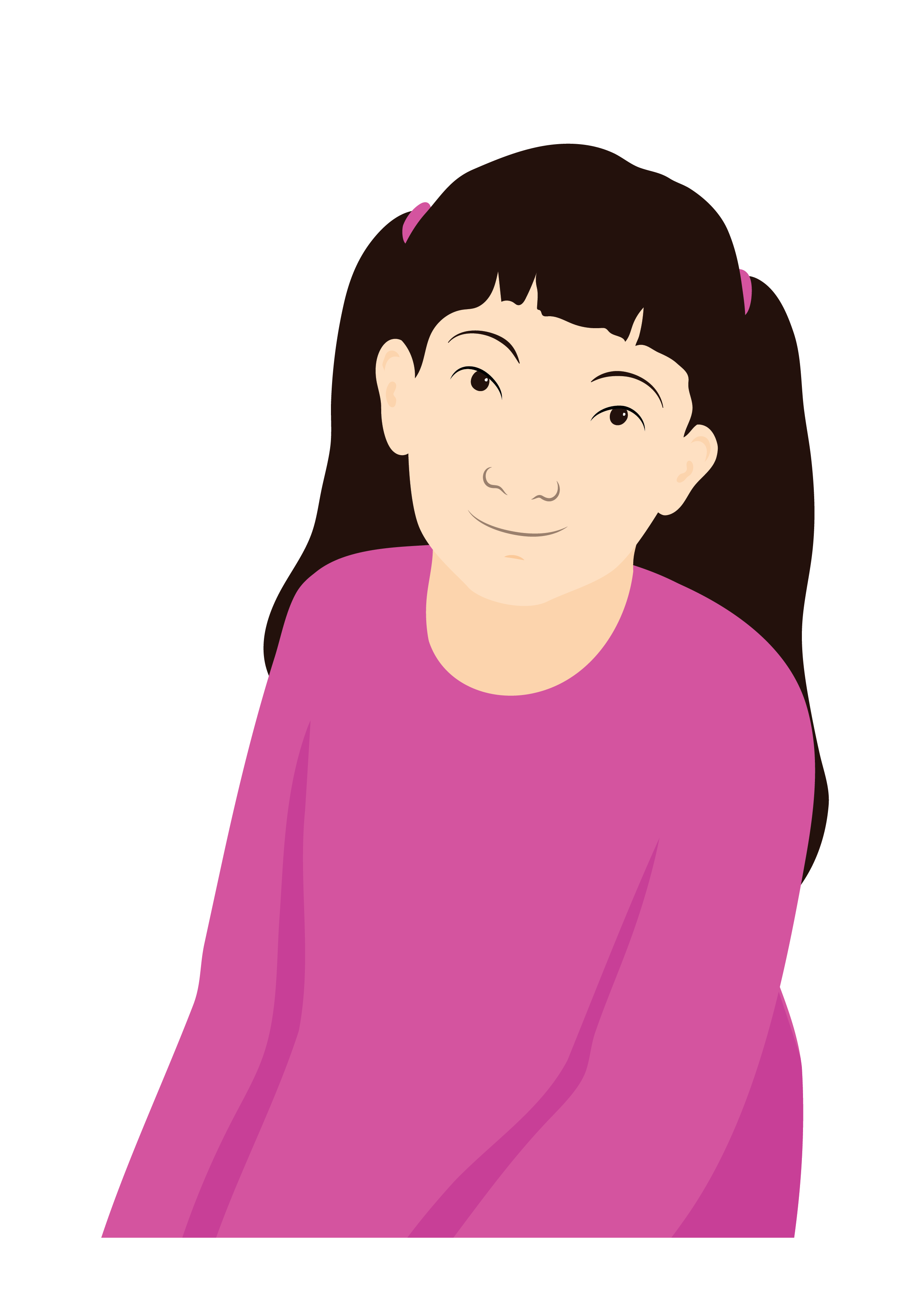
Познакомьтесь с Сакурой
Сакуре 11 лет, и она живет с родителями. У нее церебральный паралич. Сакура участвовала в школьной программе сенсорного скрининга.
Когда она проходила тренировочную проверку слуха (1000 Гц при 40 дБ), сотрудник, проводящий скрининг, отметил следующий результат:

Какой общий результат вы бы зафиксировали по итогам тренировочной проверки слуха?
Правильный ответ – "Направление на дообследование"!
Сакура не получила результат "Да" в отношении обоих ушей. Вам следует выдать Сакуре Направление на дообследование к специалистам по оказанию отоларингологической помощи, после того как будет завершена проверка здоровья ушей.

Комплексная проверка слуха
Если ребенок прошел тренировочную проверку слуха Перейдите к комплексной проверке слуха в обоих ушах.
Начните с правого уха. Проведите проверку слуха в правом ухе на всех трех частотах, прежде чем перейти к проверке левого уха.
1. 1000 Гц при громкости 20 дБ
- Оставьте частоту на уровне 1000 Гц и уменьшите громкость до 20 дБ.
- Подайте этот звук в правое ухо ребенка три раза.
- Зарегистрируйте результат по каждому звуку.
✓ Поставьте галочку, если ребенок слышит звук громкостью 20 дБ.
✗ Поставьте крестик, если ребенок не слышит звук громкостью 20 дБ.
2. 2000 Гц при громкости 20 дБ
- Увеличьте частоту до 2000 Гц и оставьте громкость на уровне 20 дБ.
- Подайте этот звук в правое ухо ребенка три раза.
- Зарегистрируйте результат по каждому звуку.
3. 4000 Гц при громкости 20 дБ
- Увеличьте частоту до 4000 Гц и оставьте громкость на уровне 20 дБ.
- Подайте этот звук в правое ухо ребенка три раза.
- Зарегистрируйте результат по каждому звуку.
Повторите весь процесс для левого уха.
Инструкция
Если в отношении каждой частоты вы проставили две или более галочки применительно к обоим ушам, выберите результат В норме.
Если в отношении каждой частоты применительно к любому уху вы проставили менее двух галочек, выберите результат Направление на дообследование.
Вопрос
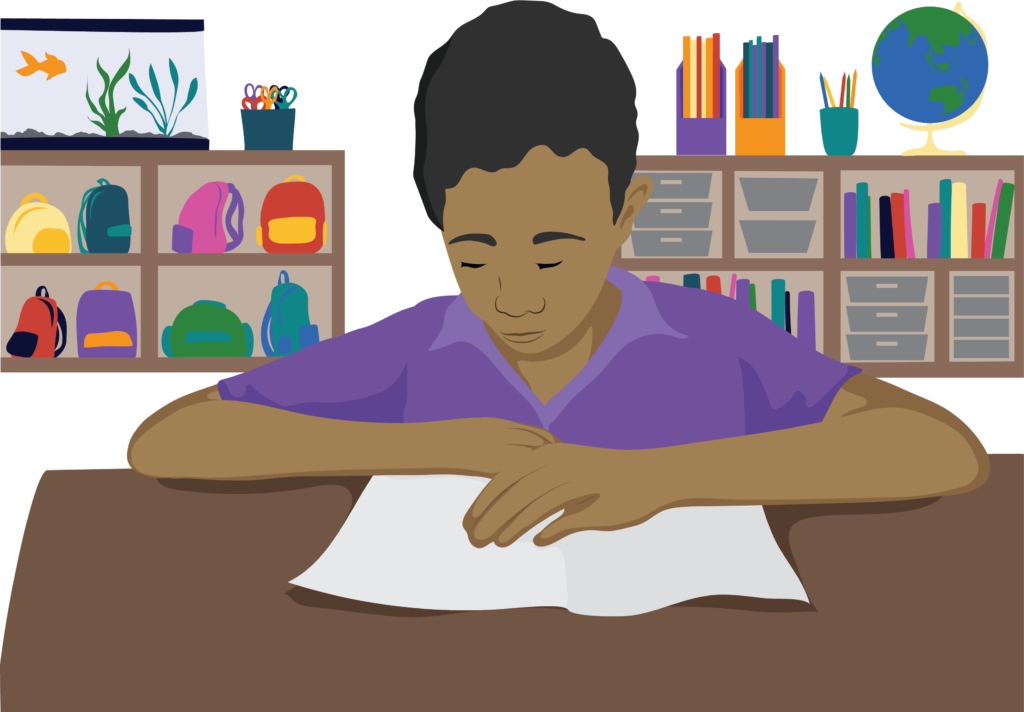
Познакомьтесь с До Юном
Посмотрите на результаты проверки слуха До Юна:

Какой инструкции вы будете следовать дальше?
Неверно.
У До Юна меньше двух галочек в отношении частоты 4000 Гц применительно к левому уху. Чтобы иметь результат В норме, необходимо набрать две галочки или более в отношении каждой частоты применительно к обоим ушам.
Неверно.
Важно зафиксировать итоговый результат проверки слуха До Юна, прежде чем перейти к проверке здоровья ушей.
Верно!
До Юн не набрал двух или более галочек в отношении каждой частоты применительно к обоим ушам. Вы должны выбрать Направление на дообследование и перейти к проверке здоровья ушей.
Инструкция
Посмотрите видео о проверке слуха.
Вопрос
Где находилась сотрудница, проводящая скрининг, в момент проведения комплексной проверки слуха на этом видео?
Выберите один ответ.
Если вы выбрали ответ c, вы правы!
На видео сотрудница располагалась за спиной ребенка. Важно, чтобы во время проведения комплексной проверки слуха ребенок не видел вашу руку. Вы можете расположиться за спиной или сбоку от ребенка.
Практическое задание
Попрактикуйтесь в проведении комплексной проверки слуха в группах.
Вам потребуются:
- Аудиометр
- Наушники с шумоподавлением
- Форма для проведения скрининга и ручка.
Практика:
- Подготовьте помещение
- Разъяснения
- Наденьте на ребенка наушники
- Проведите тренировочную проверку и зафиксируйте результаты
- Проведите комплексную проверку и зафиксируйте результаты.