Проверьте, работает ли слуховой аппарат
Перед тем как приступить к программированию слухового аппарата, убедитесь в том, что слуховой аппарат:
- не имеет следов повреждений
- работает.
Инструкция
Проверка функционирования непрограммируемых и программируемых слуховых аппаратов включает в себя одни и те же действия.
Не забывайте, что нужно сначала выключить громкость слухового аппарата, а затем постепенно повышать ее до комфортного уровня, чтобы не повредить уши.
Вопрос
Расположите этапы проверки функционирования слухового аппарата в правильном порядке, пронумеровав их цифрами от 1 до 4.
Правильный порядок:
- Вставьте батарейку и включите слуховой аппарат
- Подсоедините стетоклип к ушному крючку слухового аппарата и вставьте наушник стетоклипа в ухо
- Произнесите шесть звуков Линга нормальным голосом, держа слуховой аппарат на расстоянии 30 сантиметров от рта
- проверьте, работает ли переключатель громкости, слегка корректируя его положение во время произнесения звуков Линга.

Программирование программируемых слуховых аппаратов
Программируемый слуховой аппарат можно запрограммировать, подключив его к телефону, планшету или компьютеру, на котором установлены программа или приложение для слухового аппарата.
Программа слухового аппарата отрегулирует громкость отдельных звуков в соответствии с результатами проверки слуха.
Совет
Если слуховой аппарат не подключился к компьютеру, убедитесь, что он включен!
Перед началом работы:
- Убедитесь, что приложение для слухового аппарата уже установлено на вашем устройстве
- Убедитесь в том, что слуховой аппарат подключен. Подтверждением подключения может служить звук или всплывающее окно на экране.
Чтобы начать программирование:
- Создайте запись в приложении.
- Выберите аудиограмму.
- Введите результат проверки слуха (аудиограмма).
- Выберите опцию Detect hearing aid (Обнаружить слуховой аппарат). Проверьте, виден ли серийный номер слухового аппарата.
- Найдите символ настройки. Выберите вариант First time user (Новый пользователь).
- Выберите тип стандартного ушного вкладыша, который собираетесь использовать.
- Выберите формулу настройки. Формула настройки будет соответствовать настройкам по умолчанию. Рекомендуется использовать настройки по умолчанию. Нажмите First fit (Первая настройка).
- По завершении программирования сохраните результат и закройте приложение. Только после этого отключите слуховой аппарат.
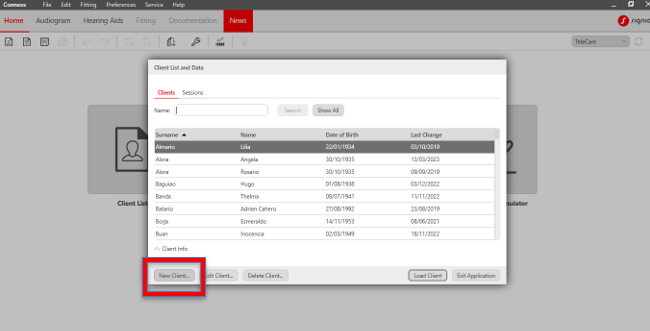
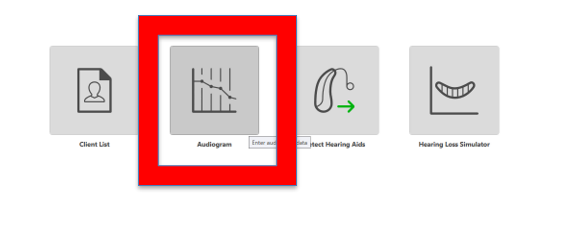
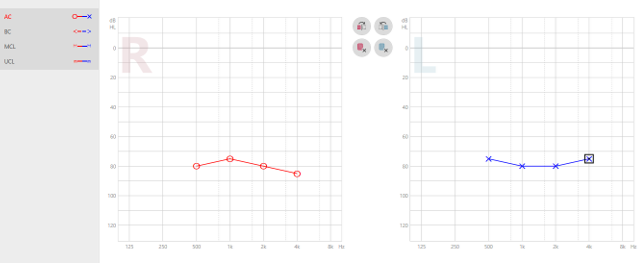
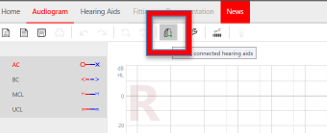
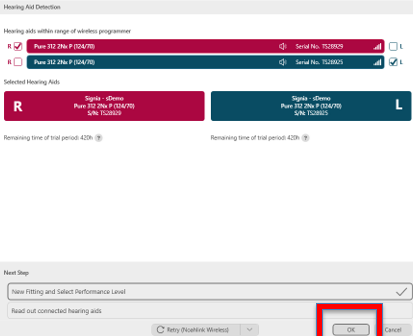
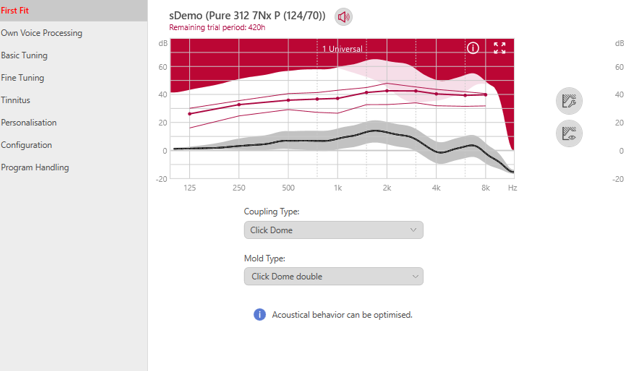
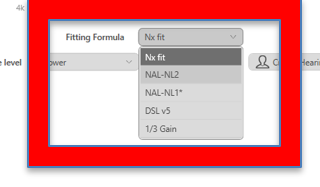
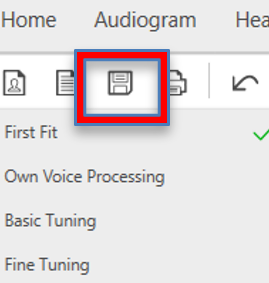
Совет
Некоторые виды программного обеспечения рекомендуют, какой тип ушных вкладышей лучше всего подходит при каждой степени потери слуха. Выберите тип ушного вкладыша, имеющийся в наличии в вашей службе.
Опция "формула настройки" (prescriptive formula) позволяет автоматически рассчитать наиболее подходящие настройки слухового аппарата для данного человека на основе предоставленной информации.
Инструкция
Выполните это задание при поддержке вашего наставника.
Практическое задание
- Выберите программируемый слуховой аппарат, доступный в вашей службе
- Используйте результаты Басира, приведенные ниже:
| 500 Гц | 1000 Гц | 2000 Гц | 4000 Гц | Среднее значение | Потеря слуха | |
| Правая | 50 | 45 | 60 | 60 | 53.75 | Умеренно тяжелая |
| Левая | 60 | 50 | 50 | 65 | 56.25 | Умеренно тяжелая |
- Откройте программное обеспечение для настройки, доступное в вашей службе, и подключите слуховой аппарат или же запустите программное обеспечение в демонстрационном режиме
- Следуйте инструкциям на экране, чтобы попрактиковаться в программировании слуховых аппаратов для Басира.