Kagua Kifaa saidizi cha usikivu kuhakikisha kuwa kinafanya kazi vizuri
Kabla ya kuseti Kifaa saidizi cha usikivu, kagua kama Kifaa saidizi cha usikivu:
- Hakina dalili ya kuharibika
- Kinafanya kazi.
Maelekezo
Hatua za kuangalia Kifaa saidizi cha usikivu kinafanya kazi ni sawa kwa Vifaa saidizi vya usikivu vilivyosetiwa tayari na vinavyoweza kusetiwa.
Kumbuka kuanza kwa kuweka chini sauti ya kifaa saidizi na taratibu iongeze hadi kiwango cha sahihi ili kuzuia kuumiza masikio yako.
Swali
Panga hatua za 'kukagua kama Kifaa saidizi cha usikivu kinafanya kazi' kwa mpangilio sahihi kwa kuweka nambari 1-4.
Weka katika mpangilio sahihi:
- Weka betri ya Kifaa saidizi cha usikivu na ukiwashe
- Unganisha mrija wa kusikiliza kwenye ndoano ya Kifaa saidizi cha usikivu na uweke mdomo wa mrija kwenye sikio lako.
- Toa sauti sita za Lingi kwa sauti ya kawaida ya kuzungumza na Kifaa saidizi cha usikivu katika umbali wa sentimeta 30 kutoka kwenye mdomo wako.
- Kagua kama swichi ya kubadilisha sauti inafanya kazi kwa kufanya marekebisho madogo wakati ukitoa sauti za Lingii.

Kupanga Vifaa saidizi vya usikivu vinavyoweza kusetiwa
Kifaa saidizi cha usikivu kinaweza kusetiwa kwa kuunganisha Kifaa saidizi cha usikivu kwenye simu, kishikwambi au kompyuta iliyopakiwa na programu au programu ya Kifaa saidizi cha usikivu.
Programu ya Kifaa saidizi cha usikivu itarekebisha sauti ya mtu binafsi ili kuendana na matokeo ya Kipimo cha usikivu cha mhusika.
Dokezo
Ikiwa Vifaa saidizi vya usikivu haijaunganishwa kwenye kompyuta, hakikisha imewashwa!
Kabla ya kuanza:
- Angalia kuwa programu ya Kifaa saidizi cha usikivu tayari kimepakuliwa kwenye kifaa chako
- Hakikisha kuwa Kifaa saidizi cha usikivu kimeunganishwa. Muunganisho unaweza kuashiriwa kwa sauti au kidokezo kwenye skrini.
Ili kuanza kuseti kifaa saidizi:
- Tengeneza rekodi katika programu.
- Chagua odiogramu.
- Ingiza matokeo ya upimaji wa usikivu (odiogramu).
- Chagua tambua Kifaa saidizi cha usikivu (angalia ikiwa nambari ya serial ya Vifaa saidizi vya usikivu inaweza kuonekana).
- Pata ishara inayofaa. Chagua mtumiaji wa mara ya kwanza.
- Chagua aina ya kifinyazi cha sikio ambacho utatumia.
- Chagua fomula ya maagizo. Fomula ya maagizo itakuwa kwenye mpangilio chaguomsingi. Inashauriwa kutumia mipangilio ya chaguo-msingi. Bonyeza 'Kutafuta kipimo sahihi kwanza'.
- Hifadhi na ufunge programu mara tu upangaji utakapokamilika. Tenganisha tu Vifaa saidizi vya usikivu, baada ya hatua hii kukamilika.
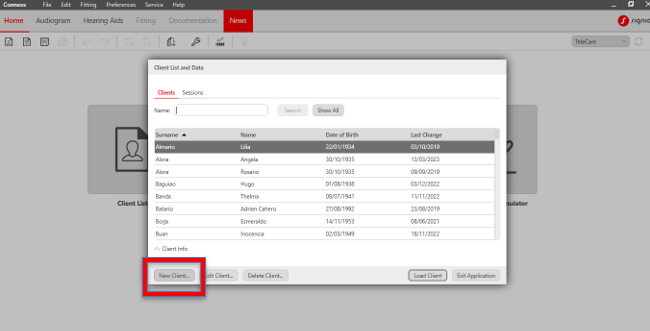
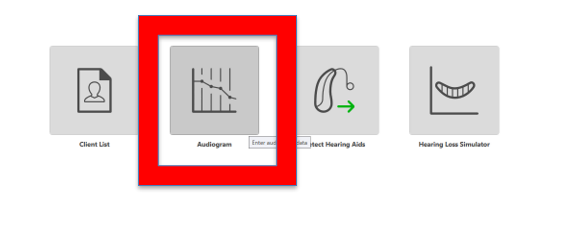
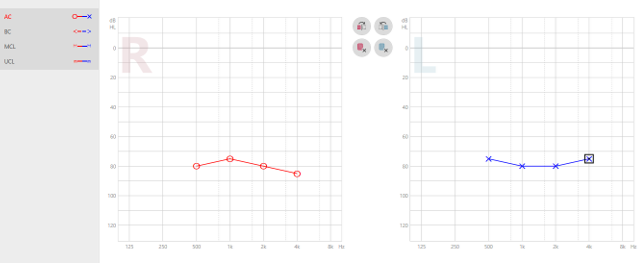
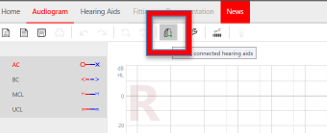
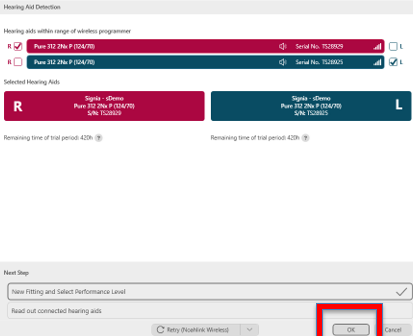
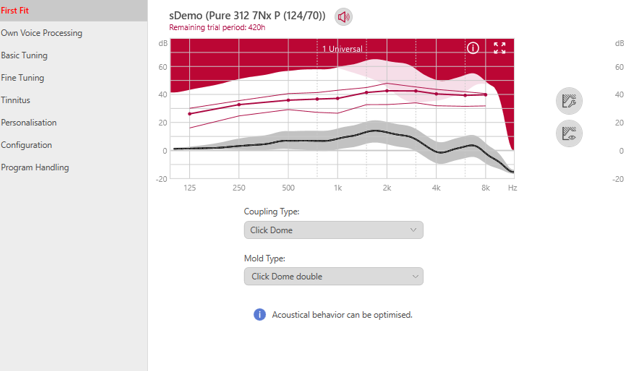
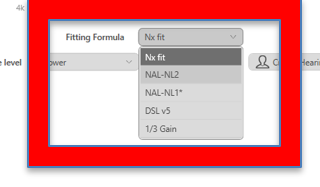
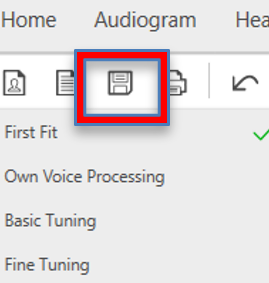
Dokezo
Baadhi ya programu zitapendekeza ni aina gani ya kifinyazi cha sikio ni bora kutokana na upotezaji wa usikivu. Chagua aina ya kifinyazi cha sikio kinachopatikana maeneo unayoishi.
Kuchagua fomula ya maagizo kutakokotoa kiotomatiki mipangilio ya Kifaa saidizi cha usikivu inayofaa zaidi kwa mtu kutoka kwa taarifa iliyotolewa.
Maelekezo
Kamilisha shughuli hii kwa usaidizi kutoka kwa mshauri wako.
Kazi
- Chagua Kifaa saidizi cha usikivu kinachoweza kuratibiwa kinachopatikana katika huduma yako
- Tumia matokeo ya Basir yaliyoko hapa chini:
| Hz 500 | Hz 1000 | Hz 2000 | Hz 4000 | Wastani | Kupoteza usikivu | |
| Kulia | 50 | 45 | 60 | 60 | 53.75 | Mkubwa wa wastani |
| Kushoto | 60 | 50 | 50 | 65 | 56.25 | Mkubwa wa wastani |
- Fungua programu inayofaa inayopatikana katika huduma yako na uunganishe Kifaa saidizi cha usikivu au endesha programu katika hali ya onyesho
- Fuata maagizo kwenye skrini ili kufanya mazoezi ya Vifaa saidizi vya usikivu vya Basir.