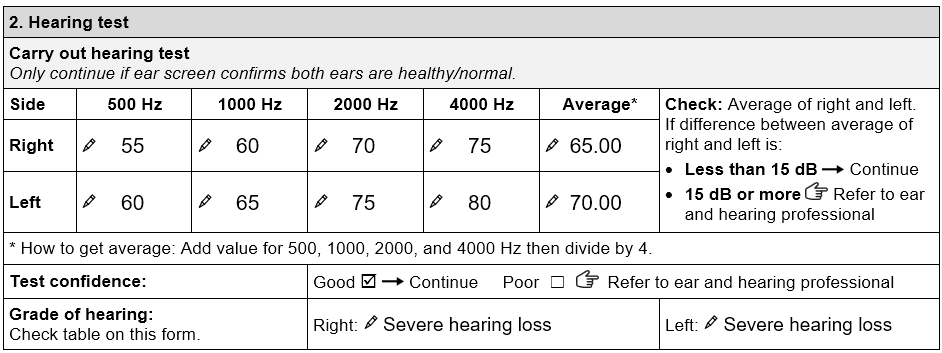Prepare the hearing aid by matching programme options to the results of a person’s hearing test.
This is done differently for preprogrammed and programmable hearing aids.
Instruction
Read on to learn how to select programme options for preprogrammed hearing aids.
Programme selection for preprogrammed hearing aids
Preprogrammed options can be:
- Selected manually by adjusting a programme switch (commonly called a trimmer or rocker switch) or
- App assisted using a smartphone or tablet.
Instruction
Let’s start by looking at manual selection.
Manual selection
Selecting a programme can be done by pressing a programme switch (trimmer or rocker).
The most suitable option is selected based on the instructions provided by the manufacturer.
Trimmer programme switch selection
- Identify and open the trimmer door
- Gently adjust the switch direction using the trimmer tool.
Warning
Some trimmers cannot turn a complete rotation. Never force the trimmer if you feel resistance. This can damage the hearing aid. Instead, turn the trimmer in the opposite direction to reach the selected setting.
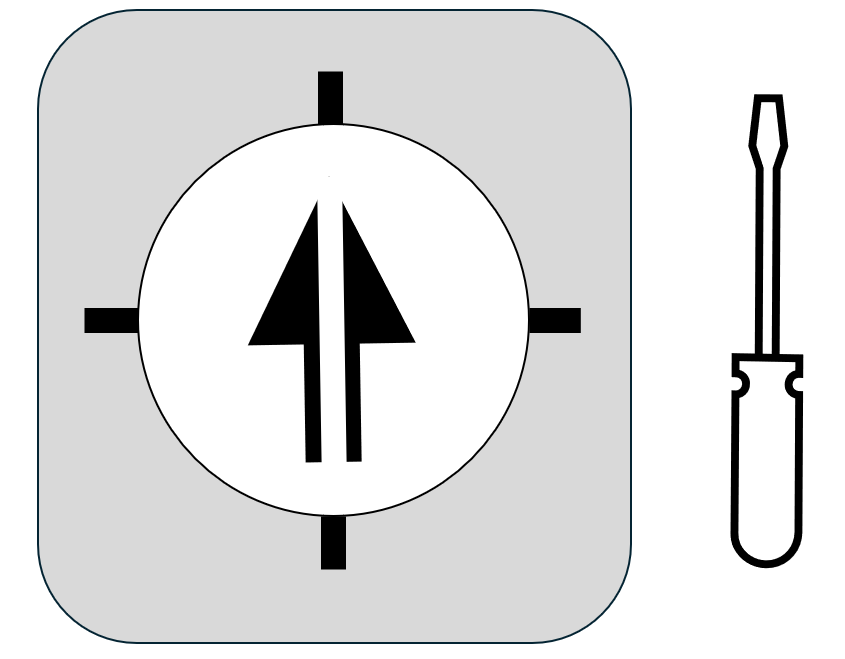
Rocker programme switch selection
The volume switch can also function as a programme switch:
- Press the plus (+) end of the switch to increase volume
- Press the minus (–) end of the switch to reduce volume
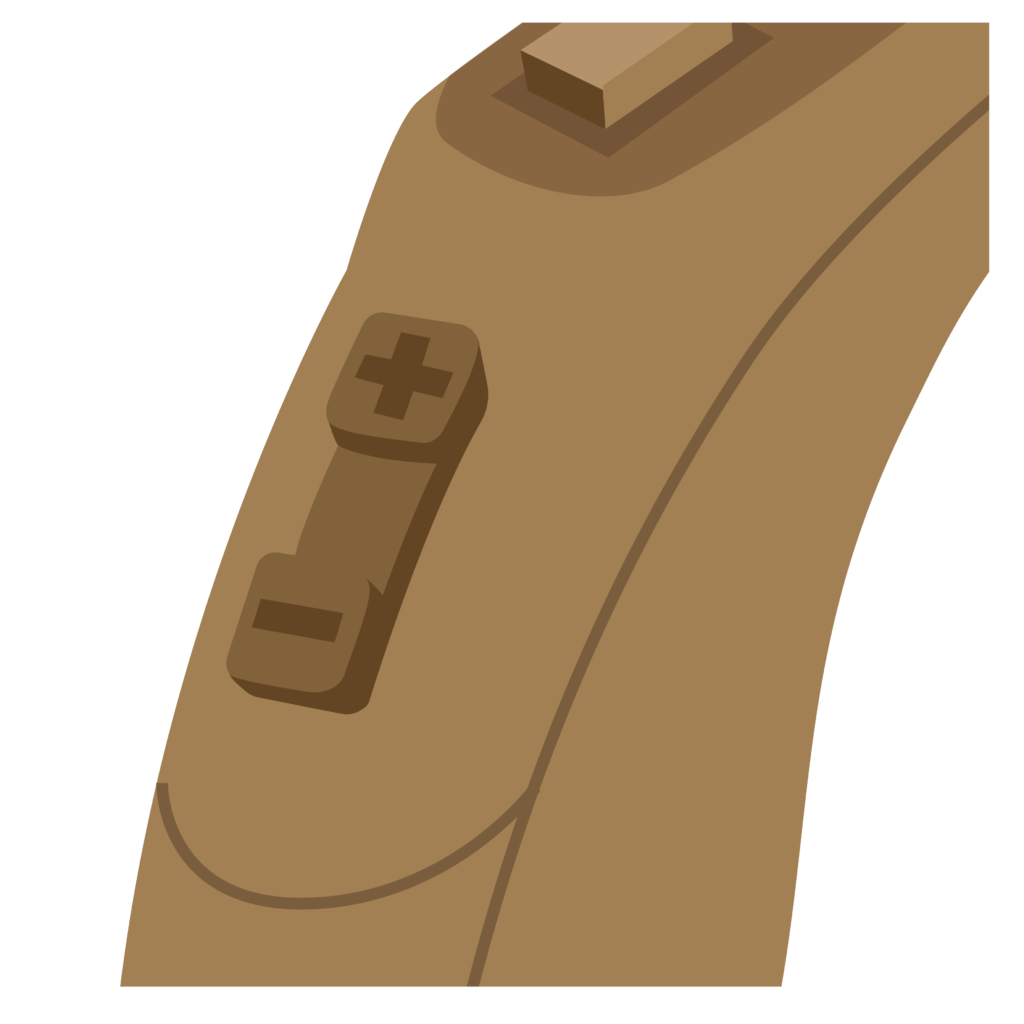
- To change settings, press and hold the top of the rocker switch for at least 10 seconds
- Listen for the confirmation tone when you release the switch
- Repeat the process until you reach the desired setting
- Keep the hearing aid on for two minutes to save the setting.
Warning
For some hearing aids, holding the rocker switch for more than 60 seconds may reset the device.
App assisted programming
Some preprogrammed hearing aids have app assisted programme selection.
App assisted programming requires a smartphone or tablet with:
- Working speaker and microphone
- Hearing aid app installed and activated
- Bluetooth connection.
Steps for phone assisted programming
Open the hearing aid app:
- Create new record.
- Enter person’s details and hearing test result.
- Select the type of hearing aid available in your service and follow the instructions on the screen.
- Connect hearing aid to a listening tube with volume turned down. Insert the battery and turn on hearing aid. Adjust volume to comfortable level.
- Position the phone 30 centimetres away from the hearing aid. Press ‘send data’ and listen for the connection tone.
- Once hearing aid has received the data, select ‘end session’ and turn off the hearing aid. Wait for two minutes before disconnecting to allow the process to complete.
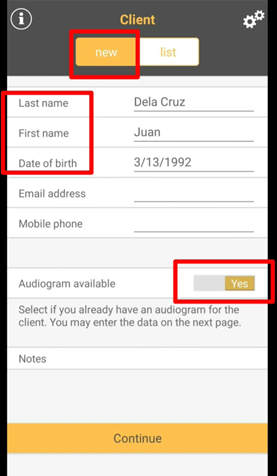

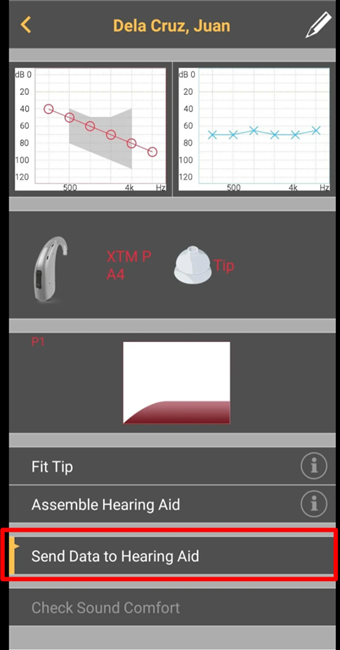
Tip
Some software will make suggestions on the type of hearing aid to fit based on the hearing test result. Always select the type of hearing aid available in your service.
If possible, ask the hearing aid supplier to set the app to only choose from the hearing aids available in your service.
Instruction
Hearing aid manufacturers should provide information on hearing aid programme settings.
It may be helpful to use John’s hearing test results as an example: